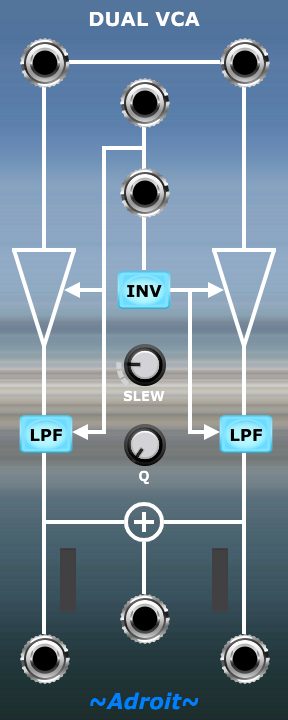
This module provides two voltage controlled amplifiers, two bypass-able voltage controlled filters, a CV inverter, a simple mixer and a pair of meters all configured with normalled connections to provide maximum functionality and convenience in a fairly compact space.
When either LPF button is engaged then a voltage controlled low pass filter is inserted in the signal path. The cutoff frequency of the filter is proportional to the signal controlling the VCA gain.
This effectively turns the VCAs into West Coast style Low Pass Gates where loud signals are bright and quieter signals are duller. When fed with an envelope with a fast attack this produces something similar to a string pluck. When a slow attack is used the result is more like a brass sound.
The design isn’t an emulation of classic Buchla LPG circuitry, instead the characteristics where arrived at by experimenting with various parameters until things sounded nice with a wide range of input types.
Depending on how you connect the Dual VCA module and the setting of the LPF (low pass filter) and INV (invert) toggle buttons it can serve as any of the following…
- Two independent VCAs / LPGs
- A stereo VCA / LPG
- A voltage controlled cross-fader
- A voltage controlled panner
- A voltage controlled two-channel mixer
The four sockets at the top are inputs, the three at the bottom are outputs.
Hopefully, it is fairly obvious from the schematic legend how things work.
If only one of the input sockets at the very top are connected then the horizontal line between them indicates that the other VCA will receive a copy of the signal.
The two sockets in the middle of the upper half of the module are the CV inputs. The top one will control the gain/cutoff of both VCAs/VCFs if the lower CV input socket is not connected to anything.
If the INV button is engaged then the CV for the right-hand VCA/VCF is inverted. In other words a CV of 5 volts will result in zero gain / minimum cutoff and a CV of 0 volts will result in maximum gain / maximum cutoff.
The SLEW knob enables sudden changes in the control voltage affecting the VCA gain and VCF cutoff to be slowed down slightly. This feature can be used to eliminate nasty popping and clicking noises caused by abruptly switching an audio source on or off (or just sudden changes in amplitude) but can also be used as a creative tool to provide subtle control over transients.
These effects can vary from being so subtle as to be unnoticeable to being really obvious depending on the exact nature of the CV and audio signals involved.
At the SLEW knob’s minimum setting no slew is applied. At maximum setting a very soft 20 milliseconds/volt slew is applied. 12 o’clock produces a useful 5 ms/V . The default setting is 1 ms/V which gives attacks a reasonable snap while still supressing most artifacts.
In the CV Watcher image below the red trace shows a rapidly changing CV input, the yellow trace shows its impact on an audio signal when slew is set at minimum, while the green trace show the impact with maximum slew.
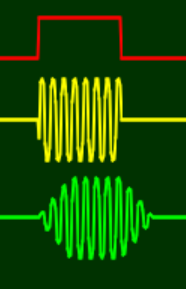
Notice the sudden jump from zero at the beginning of the yellow trace pulse. It’s such discontinuities that cause the clicking and popping artifacts to occur. Even when the jump to/from zero is minimal or non-existent there is still noise caused by abrupt change.
The Q knob only works when one or more of the LPF buttons are engaged. It controls the resonance of the VCFs. At minimum setting the filters act like low pass shelfs but at higher Q settings emphasis is added around the cutoff frequency. This narrow emphasis can make most inputs sound a lot quieter so a makeup gain is applied to counter this, however at maximum Q this might result in some signals becoming excessively amplified so watch out for this if distortion is a concern.


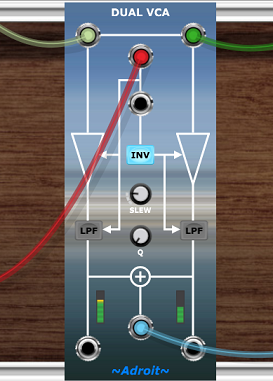


Another useful configuration is to use the VCAs/LPGs in series with one controlled by an envelope generator and the other controlled by a velocity signal.

Then the LPF buttons can be used to independently determine whether filtering is applied inside the envelope of each note, in proportion to velocity, both or neither.
Another application for connecting the VCAs in series is to change the amplitude response curve, effectively squaring the law, typically to produce a more aggressive decay as shown in the image below…

Patching in series with the LPF buttons engaged will also produce a more aggressive filter cutoff response.
Finally another important application for patching the VCAs in series is to combine a fade in and fade out of an element within a song using the purpose built fading signals provided by Song Part modules.

One VCA handles the fade in while the other handles the fade out.
Paradoxically in this application you might want to set the SLEW control to minimum to reduce popping artifacts. Such artifacts can occur when Song Control is set to repeat and the fade signals suddenly transition when the song restarts. If slew is applied then any sounds that are still lingering can momentarily leak through causing an unexpected pop. It’s not a major problem but, as one often automatically repeats a song over and over during development, if you encounter such mysterious popping it can be annoying so try reducing to minimum setting the SLEW controls on any Dual VCA’s acting as faders.

A rather exaggerated example of the problem is demonstrated in the CV Watcher traces above. The red trace shows the fade in CV, the yellow trace the fade out CV and the green trace shows the audio signal. Notice the blip in the audio signal caused by the sudden transition at the exact point that the song restarts and slew prevents the VCAs from responding immediately.
Simply turning down the SLEW to minimum removes the glitch as shown below.
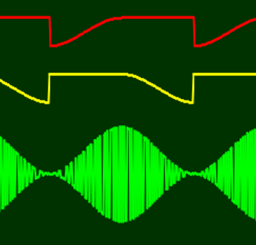
Availability
The Dual VCA module is part of LSSP XL and the Adroit Toolkit. It is also available as an individual module.